
I’ve got a new problem. Now that I’m reading more critically, how do I keep track of all the info I’m stuffing into my noggin?
While I’m a note taker and a notebook addict in general, I don’t have a consistent system for organizing shiny new learning.
Have you ever read a book passage that you’re certain could one day be applicable to your life? But, between your shopping list, work to-dos, and your aunt’s upcoming birthday, the passage quickly fades from your memory causing you to draw a blank when you really need to reference it. Source: Zapier
Time for a refresher course on taking notes. One of these seven techniques is bound to suit your style.
1. Outline Method

- Create main topics with bullets below each topic
- Leave white space between topics for your own thoughts, analysis, reflections, summary, thought provoking questions
- Draw a box around your own thoughts so they stand out
- Highlight the box to make it stand out further; try colored highlights to signify different things such as questions, ideas, cross-references
[bctt tweet="Note taking tip: Draw a box around your own thoughts so they stand out"]
2. Cornell Method

- Invented by (you guessed it) Cornell University
- Divide the page into three sections:
- Left margin is for questions, keywords, main points
- Note taking section is about 75% of page and used for note taking, using the outline method, main topics with bullets
- Bottom 2 inches of the page is summary of the basic points on the page
- Review your notes by covering the note taking section with your hand or folding the page over.
- Recite. Based on the cues, keywords and main points in the margin, try to recite the note. If you can’t, it means you may have left out a main point.
- Reflect on what you’ve learned and add any cross references from other notes to the margin
3. Mind Mapping
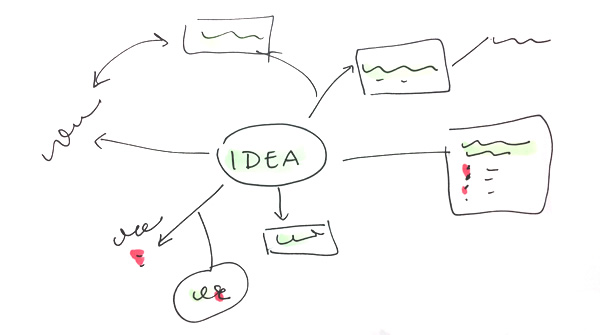
- Write down main ideas rather than bullet points or sentences
- Connect ideas with boxes, arrows, and circles
- Not as much a study aid as the other two methods above but designed to improve or stimulate your understanding of the material as you are reading it.
- More difficult to share with others. Meant to jog your own memory
- Combine with outline or Cornell method by using the arrows to make connections after note taking.
4. Indexing

- Create an index of what you read at the beginning of a book. See Shane Parrish and Maria Popova
- Add signifiers or a key to index items to help you remember and cross reference other works. Example: tag items as Quotes, Ideas, Research
- Fast and easy to do, and ideal if your brain likes working in analog, old school formats
- Index is at the front of the book for all time
5. Note cards

- Another analog system (yay!)
- Write, underline, and mark up books with notes in book (as in Index method) and fold up the corner of the page. See Ryan Halliday and Commonplace Book
- Transfer all the notes on the marked pages to note cards after the book is finished.
- Capture a single quote or idea per card, and be sure to include the book and page or source references
- Allows you to organize by topic very easily
- Options include transferring notes into Evernote or Google Docs doc, and using stickies or colored flags instead of folding pages
TIP Copying by hand or typing increases retention over to cut and paste from Kindle. Wait a few days to a week before transferring the notes to process the information better and improve retention even more (power up)
5. Sketchnoting
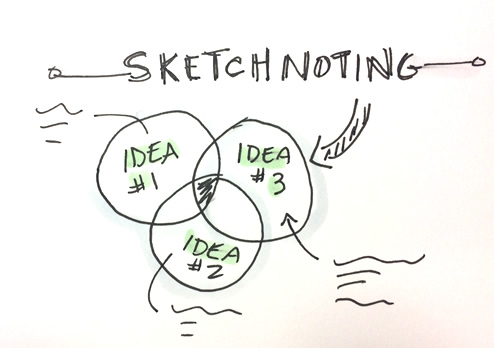
- Also known as visual note taking
- Instead of capturing ideas in the order presented (either by listening to a lecture or reading), use simple drawings and doodles to place different ideas next to one another
- Helps you see the connections between ideas
- Start in the middle of the page with the main topic
- Branch out adding subtopics around the main idea (sounds a bit like mind mapping but with more pictures)
- Difficult to start doing if you don’t like doodling; you may default to words instead of pictures. Practice!
- Make a visual reference library of easy to draw icons and images. See Sacha Hua and Mike Rohde
- You don’t have to be an artist to take visual notes!
- Remember there’s no pressure to make it pretty or good
6. Highlighting in an app for Kindle, iPad or tablet
- Digital strategy!
- Notes are all available and searchable on the app which can be a huge timesaver.
- Making annotations and highlights with keyboard or mouse can be more finicky than old school pencil.
- Use coloured highlights to differentiate types of notes (this capability depends on the app):
- Pink – Ideas and words I want to explore further
- Yellow – Memorable passages I want to remember for later
- Orange – Books I want to add to my reading list
- Instructions for taking notes on Kindle, some apps for Android and Windows, and apps for iPhone and iPad
7. Evernote for note storage
- Evernote app for Windows and Mac (free and premium versions)
- Store notes in Evernote using any of the above methods
- Use Evernote handwriting recognition to translate a handwritten note into text
- Email notes created elsewhere into your Evernote folders using the free Evernote email address
- Organize and tag notes consistently for fast search and retrieval. The key is to have an Evernote system for this. If you don’t, you’ll end up with a big digital mess. Michael Hyatt has an epic system for organizing in Evernote.
Final note taking tips
- Develop a consistent shorthand
- Develop a reference for sketchnote objects icons
- Capture sources as you go, don’t rely on memory
- Identify the most important material
- Review notes later
More resources
How taking notes improves reading – interview with Shane Parrish
Using Evernote – 4 ways to improvie note taking
To recap: your system should help you summarize information and organize by topic and/or by source so that you can easily find stuff.
This goes for digital systems as well as analog. Just becuase something is digital and “searchable” doesn’t mean it’s easier to use. Eg. take a look at your desktop, documents folder or Google Drive. These catch-all places get messy real fast.
Did I miss something? Share all your note taking hacks in the comments below.
Leave a Reply